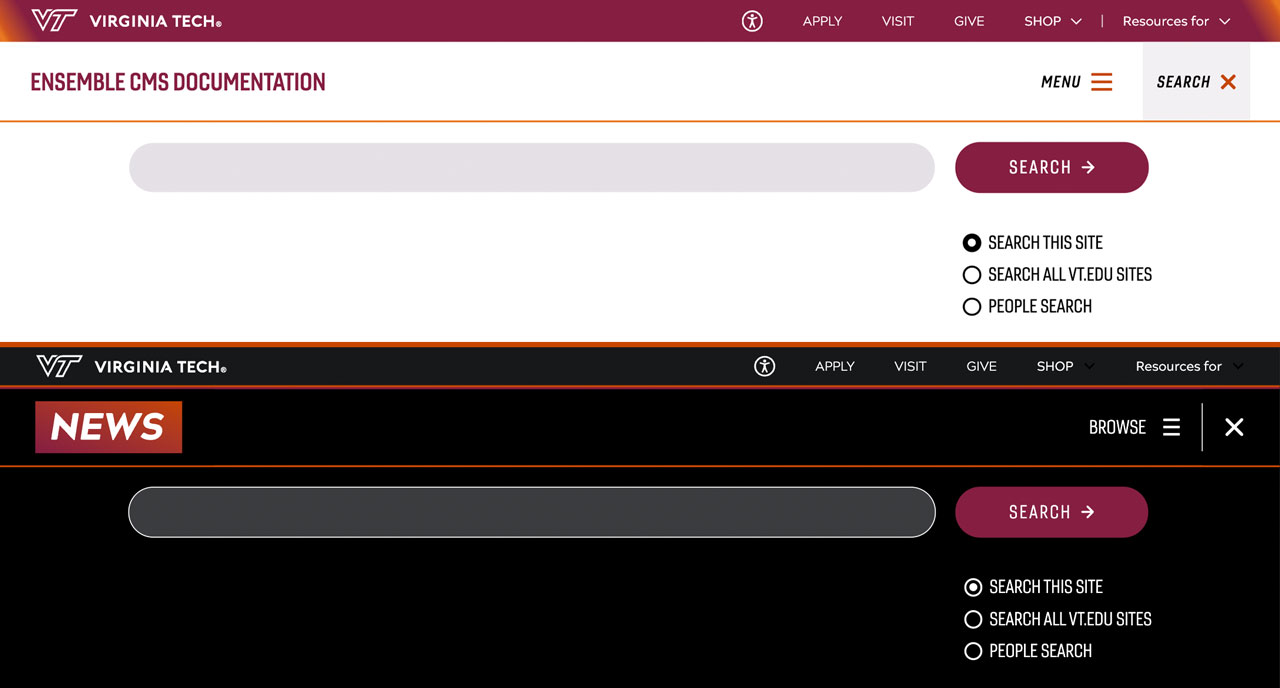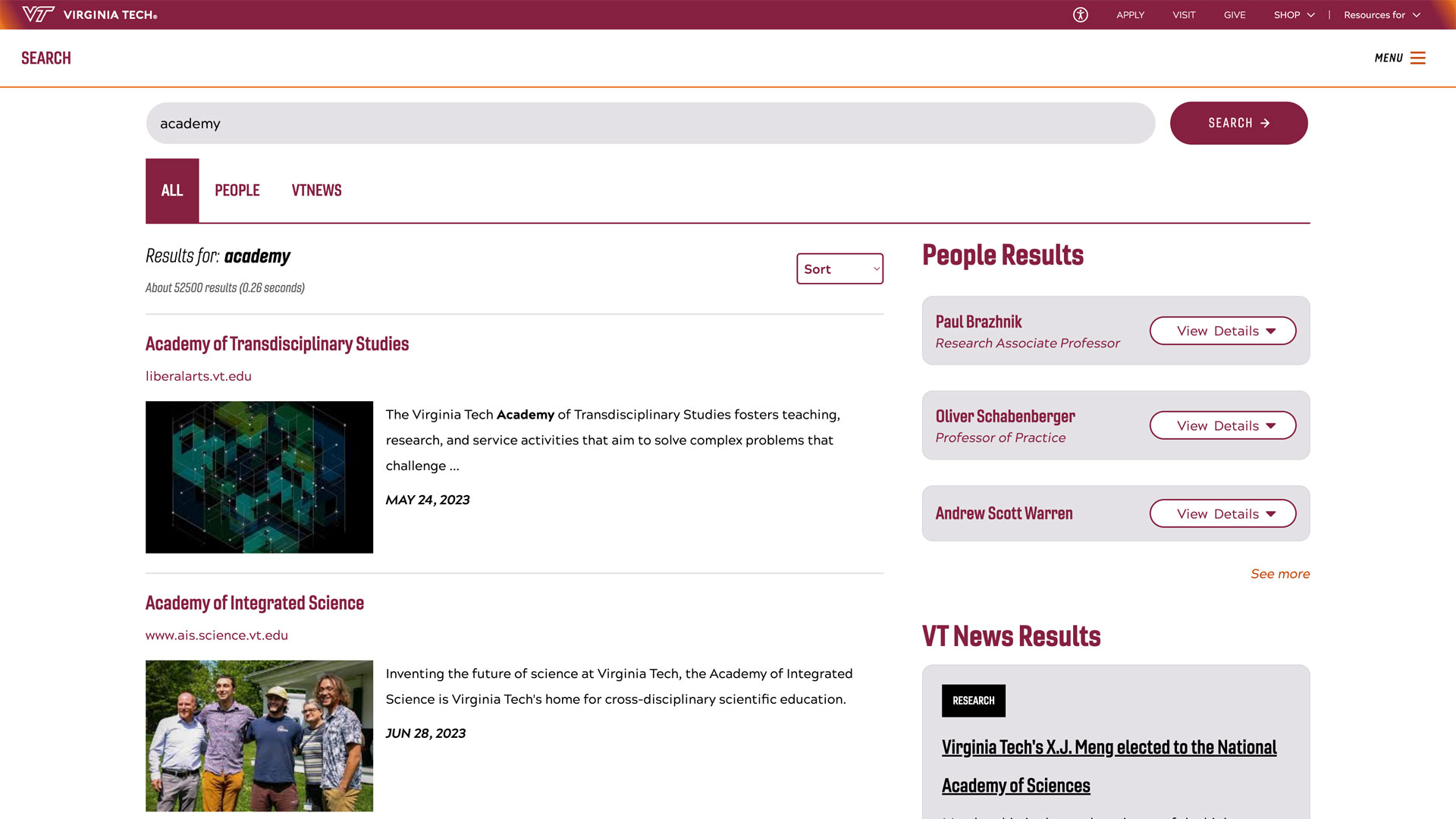Zoom Keyboard Shortcuts
Here is a short list of keyboard shortcuts to assist you during your Zoom calls. For a complete list off all Zoom hot keys and keyboard shortcuts, visit the Zoom page here.
| Keyboard Combination | Description |
|---|---|
Alt + A |
Mute/Unmute audio |
Alt + V |
Start/Stop Video |
Alt + S |
Launch share screen window and stop screen share |
Alt + M |
Mute/unmute audio for everyone except host |
Alt + H |
Display/hide In-Meeting Chat panel |
Alt + U |
Display/hide Participants panel |
Alt + I |
Open Invite window |