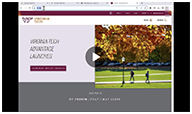COE - Google Transition Plan
College of Engineering Plan for Employees
→ If you are a student, Visit the Virginia Tech IT site for instructions.
3/29/2024 - By now, all users in Engineering should have been transitioned from Gmail to Microsoft Exchange/Outlook. If you are having trouble accessing email or calendar, visit Accessing Your Virginia Tech Exchange Online Account for help.
Goal 1 - Personal Data
All Employees should have completed these steps, but if you are still have personal data in your Google Drive, please move it to clear up your space for work files.
What qualifies as personal Data?
Objectives:
- Removing personal data from Google My Drive - Tutorial
- Employees - Remove all non-work data. Get work data under 5GB.
- The Google Photos App has been removed from Virginia Tech's Google Service package. Please refer to our Tutorial for instructions on how to check your Google Photos storage if you haven't addressed this already. Please also contact your IT team if you still have photos in your Google Photos account.
- Employees - Remove personal files from any other Google services tied to your VT account.
Goal 2 - Shared Drive Files 
Objectives:
- Backup and Delete Shared Drive Files as needed
- Employees: Back up and delete all personal (non-work) files from your My Drive and your Shared Drives.
- Delete unnecessary work files from your My Drive and Shared Drives after discussion with collaborators. - Tutorial
- Claim Shared Drives - MyCAT Tutorial
Goal 3 - My Drive and 'Shared with me' Files
Objectives:
- Optional: Read Understanding Google File Ownership / Management.
- Employees: further empty Google My Drive by removing unneeded work files that are not subject to Records Retention Policy 2000.
- Protect yourself from losing important files:
- ‘Shared with Me’ files when others begin deleting. - Tutorial
- Backup Google Forms you have access to and do not want to lose - Tutorial
- Discover files you may not have backed up or dealt with. - visit our Data Loss Prevention Strategies page.
- ‘Shared with Me’ files when others begin deleting. - Tutorial
- Employees: Work with your department to determine your storage limits. If needed, justify overage.
If you encounter problems with this guide, please contact us at engtechteam@vt.edu or 540-231-9076
Last Updated 12/4/2023
Future Goals - Costs and Allocations
This goal is furthest out and currently least defined.
Objectives:
- Collaborate with your IT staff to address remaining challenges and situations unique to individual users and groups.
- Finalize any remaining edge cases.
- Finalize storage needs.
- Finalize how storage will be purchased and allocated.
Please check back here or contact IT if you need assistance, or have a request for help or tutorials on a subject not yet covered.
Tutorials and Guides
Getting Started
Check your Google Storage Amount
Choose where to move Personal Files
Check 'Shared with me' files
Check Google Forms
GOAL 1: Personal Data
Remove Personal Files from Google Drive
Remove All Photos from Google Photos
GOAL 2: Shared Drive Files
Claim Drives with MyCAT (general use)
Reviewing and Deleting Shared Drives
Goal 3: My Drive and 'Shared with me' Files
Check 'Shared with me' Files
Check Google Forms
Utility
Tips: What is Personal Data?
Data Loss Prevention Strategies
Understanding Google File Ownership / Management
Youtube Video Download Tutorial
Backing up Your Google Contacts