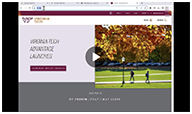How to Download and Delete Videos from YouTube
Purpose: To ensure that you have the ability to download any YouTube videos that you may want to keep, and to delete unnecessary videos from your Virginia Tech linked YouTube account.
Objectives: This tutorial should help guide you through the process of downloading individual YouTube videos, and then deleting personal videos and unneeded work-related videos from your YouTube account.
As you continue to clean and migrate data from your Virginia Tech Google accounts, you may want to clean up and migrate your YouTube videos.
It isn't required that you delete or move all of your videos at this time, but it is best practice to remove most work-related videos, and all personal YouTube videos from your account.
You may want to move work-related videos onto video.vt.edu (Kaltura), as the YouTube service is not licensed for educational use.
If you encounter problems with this guide, please contact us at engtechteam@vt.edu or 540-231-9076