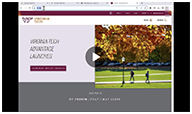Remove All Files from Google Photos
The deadline of Jan. 16, 2024 has passed. Any unaddressed files can no longer be accessed and will forever count against your storage quota. If you have not addressed these files, contact your IT support team.
Purpose: Virginia Tech Google Photos has been discontinued.
- You are not able to view, download, edit, or delete any photos and videos stored in photos.google.com.
- All files will permanently count against your Google usage quota.
Objectives: After this tutorial you should be able to:
- Check your Google Photos storage
- Contact your IT personnel
STEP 1: Check your Google Photos Storage Usage
- In a web browser, make sure you have logged in to Google with your VT User ID, then go to Google Storage Settings.
- If storage for Google Photos is not ZERO (0 bytes), you have data in google photos.
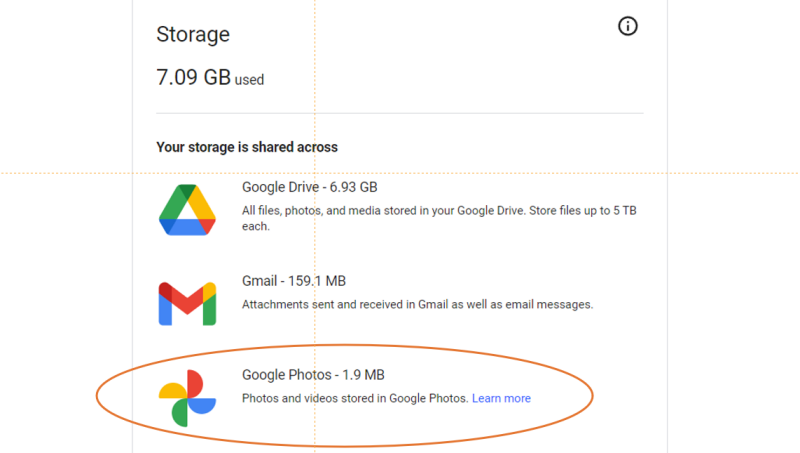
STEP 2: Contact IT
- If you have ANY data in Google Photos, contact your IT Support team.
If you encounter problems with this guide, please contact us at engtechteam@vt.edu or 540-231-9076